shopify商店付费模板文档访问步骤
模板文档您可以使用模板的文档来查看模板中包含哪些分区和设置,以及查看如何使用模板功能的指南。您可以在 Shopify 模板商店中找到每个模板的文档。Shopify 中的免费模板若要查看 Shopify
目录
- 答案
- 文章目录
- shopify商店付费模板文档访问步骤详细回答
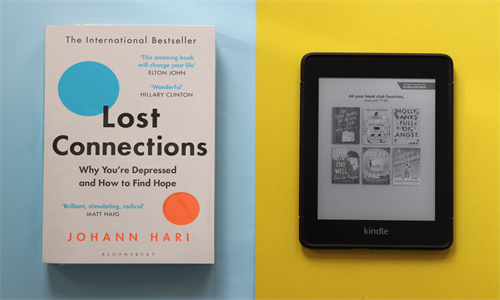
shopify商店付费模板文档访问步骤详细回答
模板文档
您可以使用模板的文档来查看模板中包含哪些分区和设置,以及查看如何使用模板功能的指南。您可以在 Shopify 模板商店中找到每个模板的文档。
Shopify 中的免费模板
若要查看 Shopify 免费模板的相关文档,请转到 Shopify 免费模板,然后点击模板名称。
付费模板
您可以通过模板编辑器访问付费模板的文档。
步骤:
PC:
在 Shopify 后台中,转到在线商店 > 模板。
找到您要编辑的模板,然后点击自定义。
点击模板操作。
点击 查看文档。
苹果系统:
在 Shopify 应用中,轻触商店。
在销售渠道部分,轻触在线商店。
轻触管理模板。
找到您要编辑的模板,然后轻触自定义。
轻触编辑。
点击模板操作。
点击 查看文档。
Android:
在 Shopify 应用中,轻触商店。
在销售渠道部分,轻触在线商店。
轻触管理模板。
找到您要编辑的模板,然后轻触自定义。
轻触编辑。
点击模板操作。
点击 查看文档。
Shopify商户官网原文详情:
Theme documentation
You can use your theme's documentation to see what sections and settings are included in the theme, and for guidance on how to use your theme's features. You can find documentation for every theme in the Shopify Theme Store.
Free themes from Shopify
To see the documentation for a free theme from Shopify, visit Themes by Shopify, and then click on the name of your theme.
Paid themes
You can access the documentation for a paid theme through the theme editor.
Steps:
PC:
From your Shopify admin, go to Online Store > Themes.
Find the theme that you want to edit, and then click Customize.
Click Theme actions.
Click View documentation.
iPhone:
From the Shopify app, tap Store.
In the Sales channels section, tap Online Store.
Tap Manage themes.
Find the theme that you want to edit, and then tap Customize.
Tap Edit.
Click Theme actions.
Click View documentation.
Android:
From the Shopify app, tap Store.
In the Sales channels section, tap Online Store.
Tap Manage themes.
Find the theme that you want to edit, and then tap Customize.
Tap Edit.
Click Theme actions.
Click View documentation.
文章内容来源:Shopify商户官方网站
- 上一篇:shopify商店其他资源介绍
- 下一篇:shopify模板产品图片和购物袋设置




