亚马逊官方解答,如何为促销创建优惠码或消息,意大利因亚马逊滥用市场支配地位向其开出11.3亿欧元罚单
亚马逊官方解答,如何为促销创建优惠码或消息,意大利因亚马逊滥用市场支配地位向其开出11.3亿欧元罚单 摘要
亚马逊官方解答,如何为促销创建优惠码或消息?:为促销创建优惠码或消息选择要开展的促销类型后,您可以要求买家使用优惠码进行兑换。您也可以自定义促销消息。选择您的促销是使用【一次性】优惠码还是【无限制】优惠码点击【优惠码】以展开设置选项。选择【每个买意大利因亚马逊滥用市场支配地位向其开出11.3亿欧元罚单 意大利竞争主管部门以滥用其市场支配地位和损害电子商务物流服务的竞争对手为由对亚马逊处以11.3亿欧元的罚款。AutoritàGarantedellaConcorrenzaedelMercato(AGCM)周四表示,亚马逊给使用其物流服务(称为"FulfillmentbyAmazon")的卖家在知名度和销售方面的优势,包括获得其"Prime"标签。

亚马逊官方解答,如何为促销创建优惠码或消息?
为促销创建优惠码或消息
选择要开展的促销类型后,您可以要求买家使用优惠码进行兑换。您也可以自定义促销消息。
选择您的促销是使用【一次性】优惠码还是【无限制】优惠码
点击【优惠码】以展开设置选项。
选择【每个买家兑换一次】设置选项,这样买家就能够在其账户中输入一次促销代码。如果将促销配置为提供总金额的货币折扣($100 等),买家就能够在多笔订单中使用此折扣,直至用完此总金额。例如,如果买家将 $20 的折扣促销应用于一笔 $100 的订单,则买家实际消费的总金额为 $80。如果买家将 $20 的折扣促销应用于一笔 $10 的订单,则买家实际消费 $0,他们剩余的 $10 促销金额可以应用于不同的订单。
对于无限制优惠码,点击【推荐一个优惠码】以随机生成优惠码。您也可以在此输入自定义优惠码。促销工具保存大写形式的优惠码,并将数字 0(零)和 1(一)转换为大写字母 O 和 I,以便买家可以更灵活地输入优惠码。例如,买家可以输入优惠码 "top10tix" 或 "TOPIOTIX",两者在结帐时都可被接受。
选择其中一个【优惠码组合类型】选项,以说明多个促销的优惠码的混合促销方式。有关更多信息,请参阅组合促销。您可能尤其希望了解无限制型优惠码的使用方式。例如,买家可在同一订单上同时使用两种不同的 50% 折扣无限制型优惠码,这种情况下,其总折扣力度可达到 100%。
点击【自定义消息】展开必选和可选消息类型的设置选项,包括条款和条件,并设置显示优先级。
选项描述【结算显示文本】默认文本是“已应用促销”,显示在结算页面上。【短显示文本】提供显示在商品详情页面上和搜索结果中的文本。系统只会为符合获取购买按钮资格且赢得购买按钮的卖家显示此文本。【商品详情页面显示文本】(复选框)选择此选项后,商品详情页面上的“促销”和“特别优惠”部分会显示促销消息。系统只会为符合获取购买按钮资格且赢得购买按钮的卖家显示此文本。如果您赢得购买按钮但未选择此选项,商品详情页面不会显示任何有关促销的信息。【须购买商品显示文本】此文本将用作商品详情页面显示文本的标准文本选项。【商品详情页面显示文本】选择标准文本,可使用须购买商品显示文本填充此文本,也可输入自定义文本。【显示优先级】如果您对同一商品提供了多种促销,此数字可以决定商品详情页面上促销的顺序。【条款和条件】输入促销的其他条款。【标准文本】是指用于说明买家如何获得促销资格的默认显示文本,此文本将显示在商品详情页面上。对于“折扣”和“买一赠一”促销,您可以通过在【选择促销条件】框中将【适用范围】选项设置为【可获得的赠品】,然后将【商品详情页面显示文本】设置为【标准文本】,为您的促销添加超链接。
【自定义文本】让您可以为促销创建自己的消息,消息将显示在商品详情页面上。请确保自定义文本清晰、准确,以帮助买家了解促销活动。
点击【查看】,检查您输入的促销信息。要进行任何更改,请点击【返回】。
点击【提交】,完成促销的创建。
亚马逊官网原文详情:
Create a claim code or message for a promotion
After you've chosen thetype of promotionyou want to run, you can require that buyers use a claim code to redeem it. You can also customize the promotion's messaging.
Choose whether your promotion will require aSingle-useorGroupclaim code
ClickClaim Codeto expand the setting options.
Select the option forOne redemption per customerso that the customer is able to enter in the promotion code once onto their account. When a promotion is configured to provide a total amount of monetary discount ($100, etc.), customers are able to spend that across multiple orders until they spend the total amount.For example, if a customer applies a $20 off promotion to one $100 order, the total amount the customer would spend is $80. If a customer applies a $20 off promotion to one $10 order, the total amount the customer would spend is $0 and they would have $10 remaining on the promotion that they can apply to a different order.
For Group codes, clickSuggest a codeto generate a random claim code. You can also enter a custom claim code here. The Promotion tool saves claim codes in uppercase letters and converts the numbers 0 (zero) and 1 (one) to uppercase letters O and I. This gives customers increased flexibility when they enter claim codes. For example, a customer could enter claim code "top10tix" or "TOPIOTIX," and either would be accepted at checkout.
Select one of theClaim Code Combinabilityoptions to indicate how you want to allow claim codes to be combined from multiple promotions. For more information, seeCombining promotions. In particular, you might want to pay attention to how you use unrestricted codes.For example, a buyer with access to two different unrestricted 50% off codes might be able to apply both to one order, resulting in a combined 100% off discount.
ClickCustomize messagingto expand the setting options for required and optional messaging types, includingTerms & Conditions, and set the display precedence.
OptionDescriptionCheckout display textThe default text is "Promotion Applied" and will display on the checkout page.Short display textProvide text to display on the product detail page and in search results. This text will only display for sellers with Buy Box eligible status who win the Buy Box.Detail page display text(checkbox)Select this option to display a promotion message in the Promotions and Special Offers section on the product detail page. This text will only display for sellers with Buy Box eligible status who win the Buy Box. If you have won the Buy Box but this option is not selected, the product detail page will not display any information about the promotion.Purchased items display textThis text will be used as the standard text option for Detail page display text.Detail page display textSelect the standard text, which is populated with the Purchased items display text, or enter custom text.Display precedenceThis number governs the order of your promotions on the product detail page, in case you offer multiple promotions for the same item.Terms and conditionsEnter other terms of your promotion.Standard textis the default display text for instructions on how a buyer qualifies for your promotion, and will show up on the product detail page. For Percentage Off or Buy One Get One promotions, you can add hyperlinks for your promotion by setting theApplies tooption toQualifying Itemin theConditionsbox, and then setting theDetail page display texttoStandard text.
Customized textallows you to create your own message for the promotion, which will be visible on the product detail page. Be sure your custom text is clear and accurate to help customers understand the promotion.
ClickReviewto check the information you entered about your promotion. To make any changes, clickBack.
ClickSubmitto finish creating your promotion.
文章来源:亚马逊官方网站
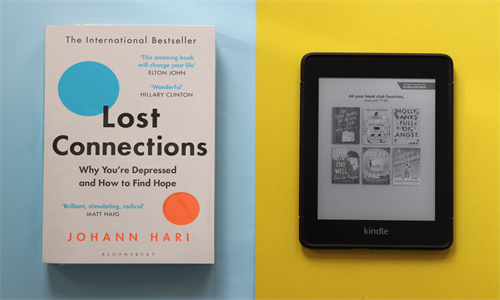
意大利因亚马逊滥用市场支配地位向其开出11.3亿欧元罚单
这笔巨额罚款是在全球范围内对大科技公司的反垄断审查不断增加的情况下发生的。欧盟委员会已经开始了一项与意大利的调查类似的调查,重点是欧盟其他国家。
意大利监管机构在一份声明中说:"亚马逊在意大利的市场中介服务市场上占有绝对的支配地位,这使它能够偏袒自己的物流服务,"监管机构还补充说亚马逊的行为"特别严重"。
AGCM还制订了行为措施,包括命令亚马逊为第三方卖家制定"公平和非歧视性的标准",以便在销售和知名度方面获得优势。一个监督受托人将审查这些措施。
由于担心亚马逊给使用其物流服务的卖家提供了更好的机会,让他们在搜索其网站的一个独立部分--"Buy Box"中的产品时,作为亚马逊的精选产品出现,该监督机构于2019年启动了调查。这是一个弹出式窗口,在客户继续购买时向他们展示额外的产品。
去年,欧盟委员会也对同样的做法展开了调查,但将意大利从调查范围中划出,以允许该国的反垄断监督机构进行独立调查。今年1月,亚马逊对这一分割提出质疑。
与意大利当局一样,布鲁塞尔正在调查与亚马逊涉嫌推动卖家使用该公司的物流和交付业务(包括其Prime服务)有关的潜在反竞争行为。调查的重点是如何选择第三方卖家纳入"Buy Box",包括深入研究亚马逊在选择时使用的标准。
欧盟还有另一项调查集中在这家电商巨头身上。委员会指控该公司滥用在亚马逊市场上销售的独立商户的数据,以偏袒亚马逊自己的产品。
11月底,意大利当局在另一起案件中对亚马逊和苹果公司进行了罚款,因为它们在销售苹果产品方面有勾结行为。
亚马逊没有立即回复评论请求。

.png)