wish平台“FBW”>“费用”页面上显示的信息有哪些?
wish平台“FBW”>“费用”页面上显示的信息“费用”页面旨在显示向商户账户收取的 FBW 相关月费历史记录。商户还可以按仓库或收费类型/状态筛选费用。商户可以在页面上进行以下操作:1. 查看
目录
- 答案
- 文章目录
- wish平台“FBW”>“费用”页面上显示的信息有哪些?详细回答
- wish平台“FBW”>“费用”页面上显示的信息" target="_self">wish平台“FBW”>“费用”页面上显示的信息
- Information presented on the FBW > Fees page
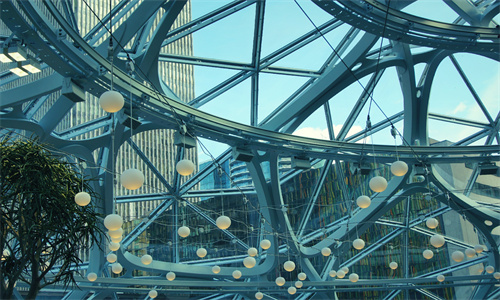
wish平台“FBW”>“费用”页面上显示的信息有哪些?详细回答
wish平台“FBW”>“费用”页面上显示的信息
“费用”页面旨在显示向商户账户收取的 FBW 相关月费历史记录。商户还可以按仓库或收费类型/状态筛选费用。商户可以在页面上进行以下操作:
1. 查看 FBW 账户相关费用列表。您可以查看费用的日期、仓库位置、类型、金额、状态,以及每项费用的发票(若有)。
2. 按仓库筛选费用。您可以点击感兴趣的仓库名称,以筛选与该仓库相关的费用。页面顶部附近一栏会列出相关仓库。
3. 使用费用详细信息筛选费用,包括费用类型、状态(已扣除或尚未扣除)和日期。
4. 点击“费用金额(美元)”,可按金额升序或降序对费用进行排序。点击“日期”,则可按日期对费用进行排序。
5. 按 FBW 配送计划 ID、变体 SKU 或订单 ID 搜索费用。
6. 轻松下载所有费用或筛选后的费用清单(CSV 文件)。
wish商户官网原文详情:
Information presented on the FBW > Fees page
The purpose of the Fees page is to provide a history of monthly FBW-related fees issued to merchant accounts. Merchants can also view fees while filtering by warehouse or fee type/status. Merchants are able to take the following actions on the page:
1. View a list of fees associated with your FBW account. You can view the fee type, amount, and status in addition to the date, warehouse location, and if applicable, invoice associated with each fee.
2. Filter fees by warehouse. You can filter through fees associated with specific warehouses by clicking on the name of the warehouse you are interested in. Warehouses are listed in a bar near the top of the page.
3. Filter through fees based on fee details, including fee type, status (Deducted or Not yet deducted), and date.
4. Sort fees by ascending or descending fee amount by clicking on the header name “Fee Amount (USD)”. Sort fees by date by clicking on the header name “Date”.
5. Search for individual fees using Shipping Plan ID, Variation SKU, or Order ID.
6. Easily download a CSV file of all filtered or unfiltered fee lists.
文章内容来源:wish商户官方网站




