Shopify两步验证时的登录问题怎么进行故障排除?
对使用两步验证时的登录问题进行故障排除您可能会发现由于以下某个原因而无法登录账户:您的移动设备不在身边您设置的验证方法不可用您的账户已被锁定在任何这些情况中,您都可以使用备用方法访问您的账户。本页相关
目录
- 答案
- 文章目录
- Shopify两步验证时的登录问题怎么进行故障排除?详细回答
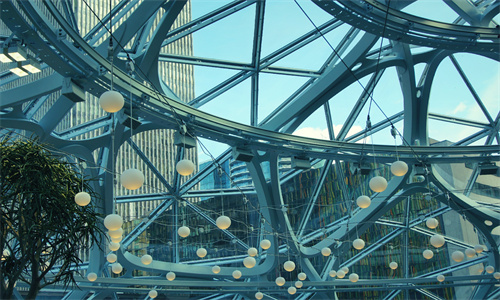
Shopify两步验证时的登录问题怎么进行故障排除?详细回答
对使用两步验证时的登录问题进行故障排除
您可能会发现由于以下某个原因而无法登录账户:
您的移动设备不在身边
您设置的验证方法不可用
您的账户已被锁定
在任何这些情况中,您都可以使用备用方法访问您的账户。
本页相关主题
使用恢复代码登录
在账户被锁定时获取帮助
使用恢复代码登录
当您激活两步验证时,系统会生成 10 个恢复代码供您登录时使用,以防所有其他验证方法均失败或移动设备不可用。每个恢复代码只能使用一次。
请确保保存恢复代码并将其存储在可通过多种方式访问的安全位置,例如移动设备、台式电脑和打印出的文档。
在账户被锁定时获取帮助
如果您无法访问您的移动设备、备用设备或恢复代码,则您的账户可能会锁定。
如果您是店主,则需要等待 1 小时才能再次尝试登录。如果您认为您的商店已被恶意接管,请立即联系 Shopify 支持。
如果您是员工,并且您已设置了 Shopify ID,请联系我们的支持团队获取帮助。
Shopify Plus
已验证域名所有权的组织可以手动重置两步验证。如果您是拥有经验证域名的组织中的用户,请联系您组织中管理安全的相关人员。
Shopify商户官网原文详情:
Troubleshooting logging in with two-step authentication
You might discover that you can't log in to your account because of one of the following reasons:
you don't have your mobile device
the authentication methods that you set up aren't available
you are locked out of your account
In any of these cases, you can access your account using alternate methods.
On this page
Logging in using recovery codes
Getting help if you are locked out of your account
Logging in using recovery codes
When you activate two-step authentication, 10 recovery codes are generated for you to use when you log in in case all other methods of authentication fail or if your mobile device isn't available. Each recovery code can only be used once.
Make sure that you save your recovery codes and store them in a safe place that you can access in multiple ways, such as from your mobile device, your desktop computer, and from a printed document.
Getting help if you are locked out of your account
If you don't have access to your mobile device, your backup devices, or your recovery codes, then you might become locked out of your account.
If you're the store owner, then you need to wait one hour before trying to log in again. If you think that your store has been maliciously taken over, then contact Shopify Support right away.
If you're a staff member and you've set up a Shopify ID, then contact our support team for help.
Shopify Plus
Organizations that have verified ownership of their domains can reset two-step authentication manually. If you're a user in an organization with a verified domain, then contact the person in your organization who manages security.
文章内容来源:Shopify商户官方网站




