取消订阅、停用和销售Shopify 商店应该怎么做?
取消订阅并停用 Shopify 商店如果您不想再经营在线商店,您可以随时将它停用。停用商店后,您将无法访问 Shopify 后台。如果您想重新登录,则必须输入信用卡详细信息并重新激活您的商店。如果您停
目录
- 答案
- 文章目录
- 取消订阅、停用和销售Shopify 商店应该怎么做?详细回答
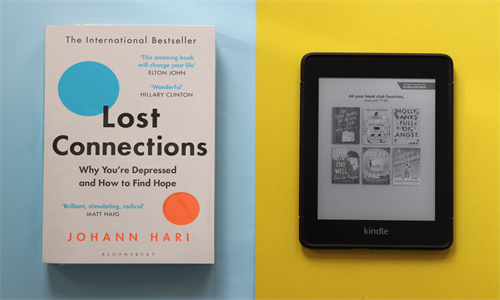
取消订阅、停用和销售Shopify 商店应该怎么做?详细回答
取消订阅并停用 Shopify 商店
如果您不想再经营在线商店,您可以随时将它停用。停用商店后,您将无法访问 Shopify 后台。如果您想重新登录,则必须输入信用卡详细信息并重新激活您的商店。
如果您停用在线商店,则无法创建使用相同 myshopify 域名的新在线商店。您可以创建一个品牌相同的新商店,但每个商店的 myshopify 域名都是唯一的。
例如,您停用名为 Very Good Things 且 URL 为 very-good-things.myshopify.com 的商店。如果您决定创建新商店,您仍然可以将商店命名为 Very Good Things,但无法重复使用 URL very-good-things.myshopify.com。
备注
出于安全原因,Shopify 支持无法为您停用商店,您需要自己停用商店。如果您对此过程有任何疑问,请联系 Shopify 支持。
在停用您的商店之前,请考虑以下事项:
确保您支付了可能存在的任何未结费用。如果您的账户没有未结费用,那么在停用商店后,您将不会收到账单。有关账单的详细信息,请参阅了解您的 Shopify 账单。
通过导出 CSV 文件来保存您的商店信息。您可以选择通过导出账单历史记录来保存账单。
如果您有包含 Shopify 外部的付款信息的任何第三方应用,请使用这些应用取消您的服务,以避免在您停用商店后在外部向您收取费用。
如果您销售礼品卡,则可能需要解决仍有余额的卡。您可以导出商店的礼品卡 CSV 文件,其中包含解决任何仍有余额的礼品卡所需的信息。
如果您有通过 Shopify 购买的自定义域名,则可以将其转让给其他提供商。
如果您有通过第三方购买的自定义域名,则可利用 Shopify 后台将其从商店中删除。如果您在停用 Shopify 商店前未从中删除您的域名,您可能无法将其用于其他网站。
请务必在注册商的网站上关闭自定义域名的自动续订,以避免产生意外的费用。
如果您想停用商店并将域名转移到新的平台,请注意,在商店停用后的 90 天内,Shopify 的 HTTP 严格安全传输 (HSTS) 政策仍然有效。此政策可帮助确保您的业务和您客户的信息安全。
如果您将您的域名转移到其他使用 HTTPS 的平台,则无需执行任何其他步骤。
如果您将域名转移到未使用 HTTPS 的平台,那么在接下来 90 天内,尝试访问您的域名的任何用户都会在其浏览器中看到错误消息。该错误消息可能表明站点不受信任或证书无效。请等待 90 天的期限结束,或考虑将您的域名转移到支持 HTTPS 的平台。
步骤:
在 Shopify 后台中,转到设置 > 套餐。
点击取消订阅或暂停或停用商店。
如果适用,请查看暂停订阅或开办新商店的选项。
如果您仍要停用,请点击取消订阅并关闭商店或停用商店。
选择停用原因,然后点击继续。
输入您的密码,然后点击关闭商店或立即停用。
您会收到一封电子邮件,用于确认您的商店已停用。您仍然可以重新开放商店或查看过去的账单,并且商店的信息可保证保留 2 年。您还可以重新开放您的商店和暂停套餐。
在 Exchange 市场中销售您的 Shopify 商店
如果您不想再运营 Shopify 商店,并且想要销售您的商店,Shopify 的 Exchange 市场可以提供帮助。通过在 Exchange 市场中列出您的商店,可轻松的进行在线销售,Exchange 已与 Escrow.com 合作,以确保付款、列入市场和转移流程简单安全。若要详细了解 Exchange,请参阅 在 Exchange 市场中销售商店。
Shopify商户官网原文详情:
Cancel your subscription and deactivate your Shopify store
If you don't want to run your online store anymore, then you can deactivate it at any time. After you deactivate your store, you won't have access to your Shopify admin. If you want to log back in, then you will have to enter your credit card details and reactivate your store.
If you deactivate your online store, then you can't create a new online store that uses the same myshopify domain. You can create a new store that is branded with the same name, but your myshopify domain is unique to each store.
For example, you deactivate a store that you named
Very Good Thingsand that had the URLvery-good-things.myshopify.com. If you decide to create a new store, then you can still name itVery Good Things, but you can't reuse the URLvery-good-things.myshopify.com.
Note
For security reasons, Shopify Support can't deactivate your store for you, you need to deactivate the store yourself. If you have any questions about the process, then you can contact Shopify Support.
Before you deactivate your store, consider the following:
Make sure that you pay any outstanding charges that you might have. If you have no outstanding charges against your account, then you won't receive a bill after deactivating your store. For more information about billing, refer to understanding your Shopify bill.
Save your store information by exporting CSV files. You can choose to save your bills by exporting your billing history.
If you have any third-party apps that have your payment information outside of Shopify, then cancel your service with those apps to avoid being billed externally after you deactivate your store.
If you sell gift cards, then you might need to resolve outstanding cards. You can export your store's gift card CSV file that contains the information that you need to resolve any outstanding cards.
If you have a custom domain that you bought through Shopify, then you can transfer it to another provider.
If you have a custom domain that you bought through a third-party, then you can remove it from your store using your Shopify admin. If you don't remove your domain from your Shopify store before deactivating it, then you might not be able to use it for another website.
Make sure to turn off auto renewal for your custom domain on your registrar's website to avoid unexpected charges.
If you plan to deactivate your store and transfer your domain to a new platform, then be aware that Shopify's HTTP Strict Transfer Security (HSTS) policy remains in effect on your domain for 90 days after you deactivate your store. This policy helps to ensure the safety of information about your business and your customers.
If you transfer your domain to another platform that uses HTTPS, then you don't need to take any additional steps.
If you transfer your domain to a platform that doesn't use HTTPS, then for the next 90 days, an error message is displayed in the browser when anyone attempts to visit your domain. The error message might state that the site is not trusted or that the certificate is not valid. Wait until the 90 day period is over, or consider transferring your domain to a platform that supports HTTPS.
Steps:
From your Shopify admin, go to Settings > Plan.
Click Cancel subscription or Pause or deactivate store.
If applicable, review the options to pause your subscription, or start a new store.
If you still want to deactivate, then click Cancel subscription and close store or Deactivate store.
Select a reason for the deactivation, and then click Continue.
Enter your password, and then click Close store or Deactivate now.
You receive an email to confirm that your store's deactivated. You can still re-open your store or view your past bills, and your store's information is guaranteed for 2 years. You can also re-open your store and pause your plan.
Sell your Shopify store on Exchange Marketplace
If you no longer want to run your Shopify store but are interested in selling your business, then Shopify's Exchange Marketplace can help. Listing your business on Exchange is a convenient way to sell it online, and Exchange has partnered with Escrow.com to ensure that the payment, listing, and transfer processes are straightforward and secure. To learn more about Exchange, refer to Selling a business on Exchange Marketplace.
文章内容来源:Shopify商户官方网站
- 上一篇:Shopify商店暂停和重新开启需要怎么做?
- 下一篇:亚马逊促销优惠券好在哪里




